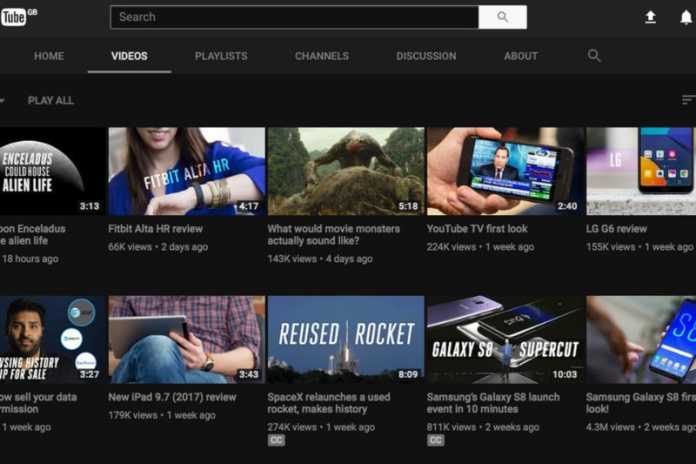YouTube has a hidden dark mode that lends the site a more cinematic feel. The feature is available only through Chrome and requires you to dip your toes in Chrome’s developer tools. But it’s nothing more than pasting in a line of code and refreshing YouTube; it’ll take less than a minute. Here’s how to do it.
1. Make sure you’re using the most recent version of Chrome (version 57 or later).
2. Open Chrome, navigate to YouTube and log into your account.
3. Open Chrome’s Developer Tools panel by hitting Command-Option-I on a Mac or Ctrl-Shift-I on Windows.
4. On the panel that opens on the right side of your Chrome window, click the Console tab.
5. Copy and paste this line of code: document.cookie=”VISITOR_INFO1_LIVE=fPQ4jCL6EiE”
and then hit Enter.
6. Close the Developer Tools panel and refresh YouTube.
7. Click on your profile icon in the top right and you will see a more extensive menu, including a line for Dark Mode. Click it and click the toggle switch to Activate Dark Mode.
Unfortunately, you will need to reactive Dark Mode each time you restart Chrome. Hopefully Google will make this experimental feature official soon, to save you the step of entering code when you’re staring at YouTube late at night and want to make things a little easier on your eyes.